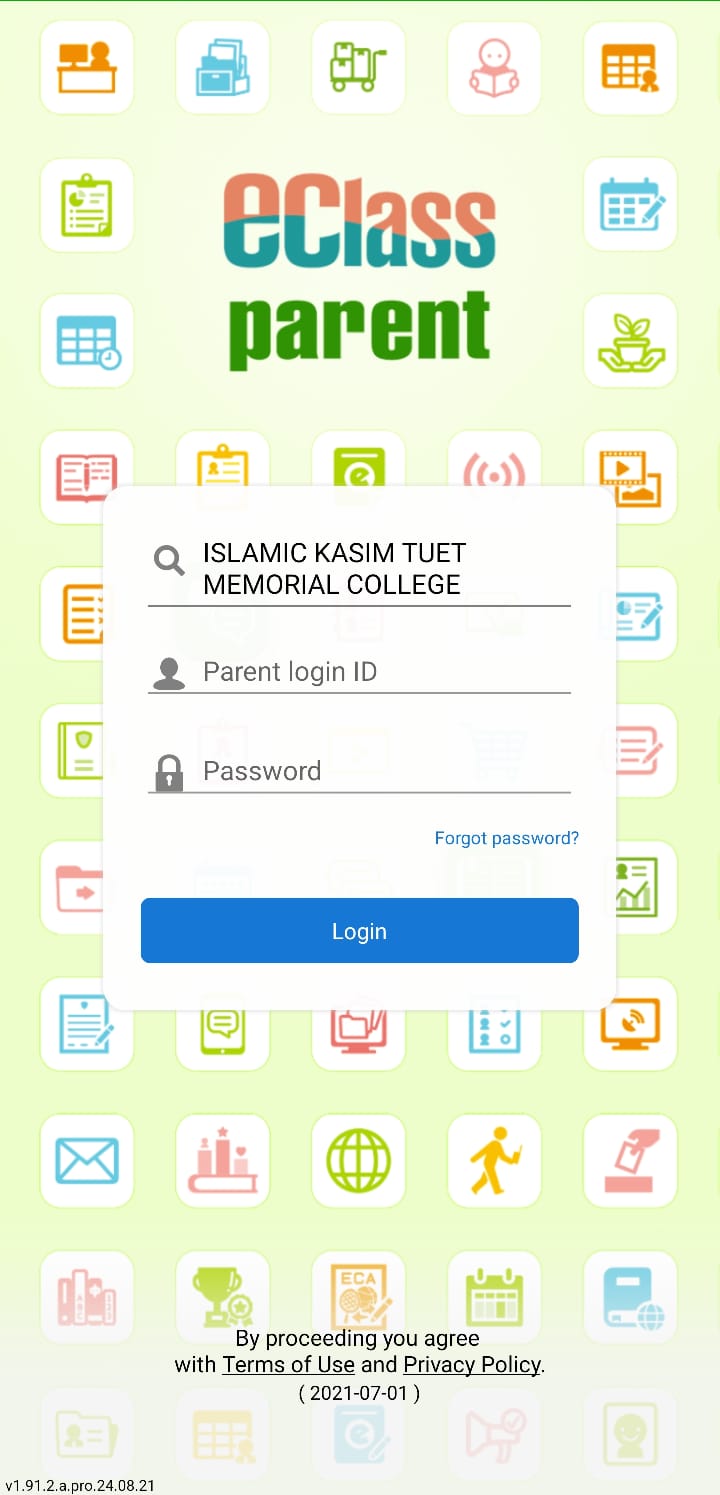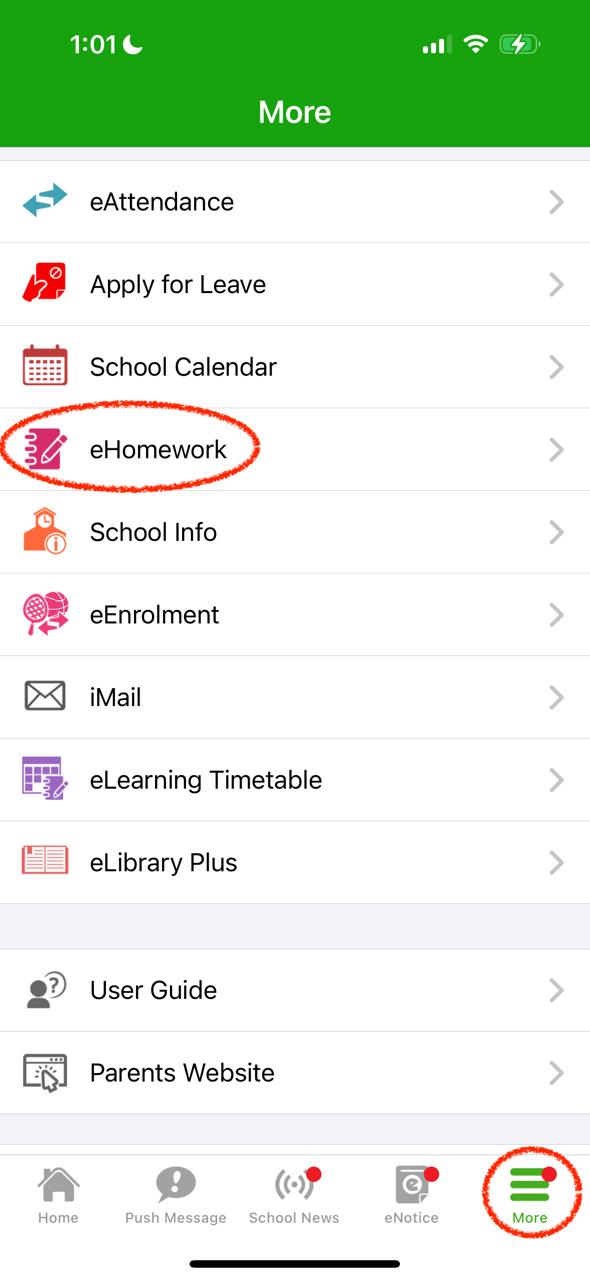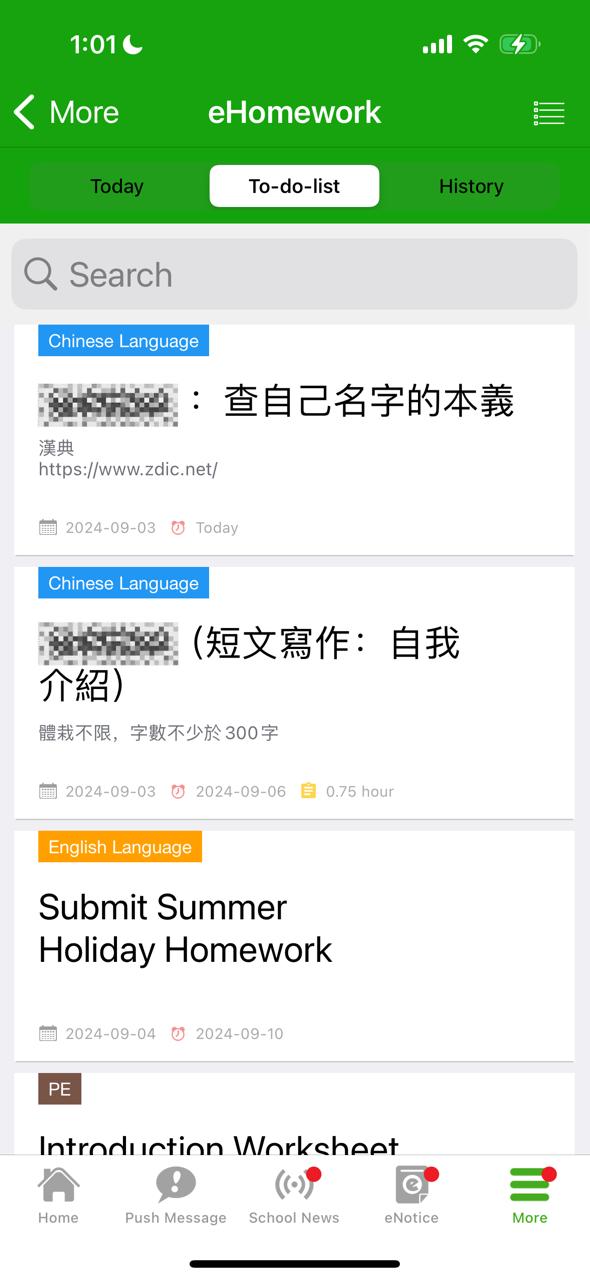In addition to the homework entries in the Student Handbook, the homework lists of each class in S1 to S6 are uploaded to the eClass platform every day. This provides another way for parents to keep track of their child’s homework.
Parents can log in to the platform HERE with the Login ID given by the school.
After logging in, choose “eService” → “eHomework”. You can see the homework by selecting the class in the dropdown list.
For mobile users (iOS/Android), please download the eClass Parent App below.
Then you can log in with the login ID given by the school.
After logging in, choose “eHomework”. You can see the homework by selecting the class in the dropdown list.